
Back to Blog
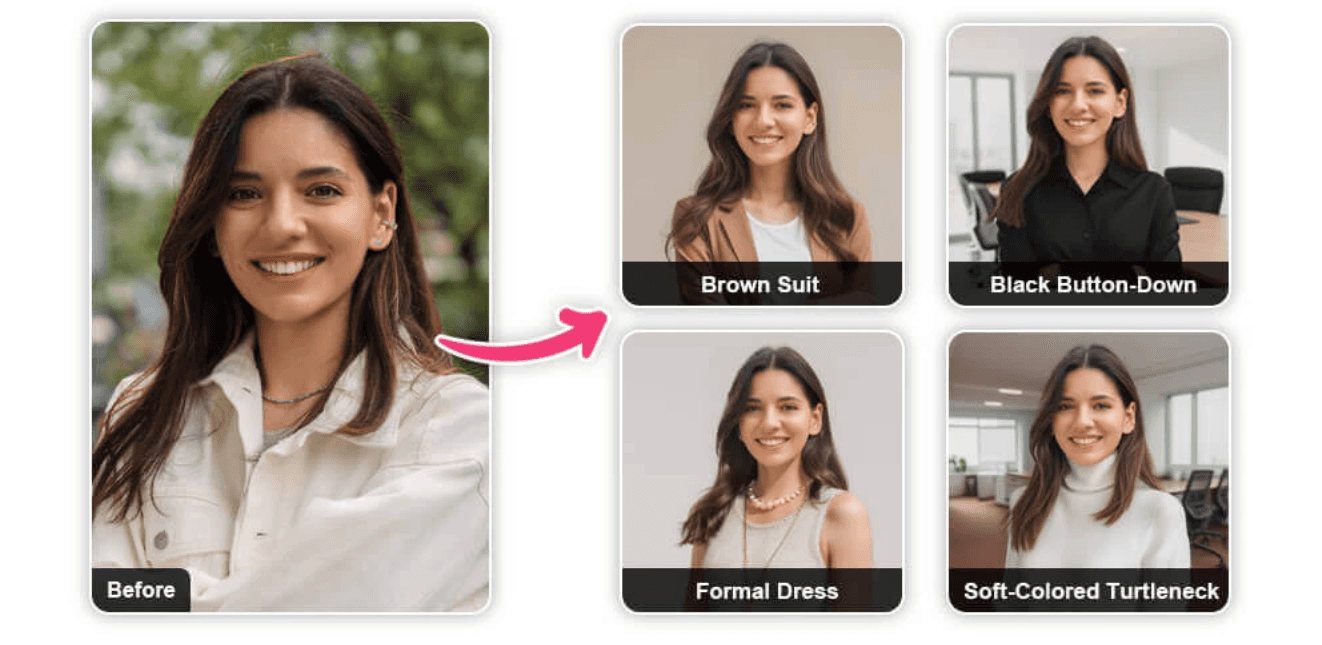
Keep on Top of your To-Do List With
Phantom’s Slick New Comment.
Elevate your social media game with expert tips and AI headshot tool recommendations that guarantee a standout digital presence.

Eisha Nadeem
Mar 1, 2024
In the vast sea of social media, your profile picture is the beacon that guides others to your digital shores. It's the first impression you offer, the handshake in the virtual world, and the key to unlocking doors of opportunity. Whether you're navigating the professional landscape of LinkedIn or basking in the creative haven of Instagram, your profile picture speaks volumes about who you are. But fear not, for with the aid of cutting-edge AI headshot tools, we'll uncover five indispensable tips to help you craft the perfect digital visage for every platform, ensuring you stand out amidst the digital crowd.
1. Understand Platform-specific Guidelines
Each social media platform has its own rules for profile pictures. These rules cover things like how big the picture should be, what shape it should be, and how clear it needs to look. Knowing these rules helps make sure your picture looks great on the site. Luckily, there are websites like Canva or Adobe Spark that have special tools to help you follow these rules. For example, Canva has a feature called "Resize" where you can choose the social media platform you're using, and it automatically adjusts your picture to fit perfectly. These tools make it easy to create profile pictures that meet the platform's requirements without any hassle.
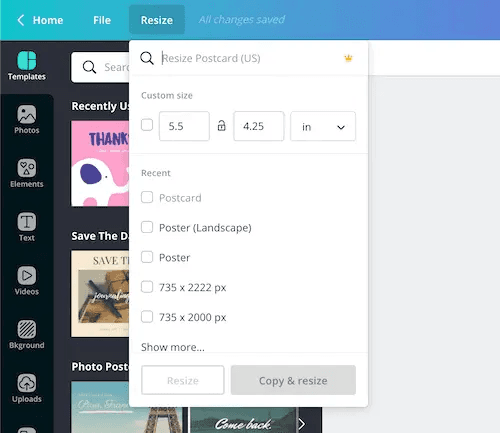
2. Choose the Right Background
The background of your profile picture plays a crucial role in shaping the overall impression it creates. A cluttered or distracting background can take the focus away from you and detract from the professionalism of your photo. Instead, aim for a clean, uncluttered background that allows you to stand out. Consider choosing a neutral background or a simple backdrop that complements your appearance without competing for attention.
If your existing photo doesn't have the ideal background, don't worry! There are AI headshot tools available that can help you enhance or replace the background with ease. Tools like Luminar AI offer advanced background editing features that allow you to remove distractions or replace the background entirely with a more suitable option. For example, Luminar AI's "AI Augmented Sky" feature enables you to add realistic and visually appealing backgrounds to your photos, transforming them into professional-quality portraits with just a few clicks.
Ultimately, the key is choosing a background that complements your brand and helps you make a positive impression on viewers. Whether you opt for AI-powered editing tools or DIY solutions, investing time and effort into selecting the right background for your profile picture can significantly enhance its overall effectiveness and professionalism.
3. Focus on Facial Expression
Crafting the perfect facial expression can indeed make a significant impact on how others perceive us. Whether it's aiming for a friendly and approachable impression with a warm smile or projecting confidence and professionalism with a neutral expression, the subtle nuances of our facial expressions can speak volumes about our personality and the message we want to convey.
Utilizing AI headshot tools like Snapwiz and Aragon can help refine these expressions further, ensuring we look our best in various situations by adjusting elements such as lighting, contrast, and skin tone. Ultimately, finding a balance that feels authentic to us while also aligning with the impression we want to make is key, so whether it's a friendly grin or a composed gaze, choosing the right facial expression and utilizing AI tools can help us present ourselves in the best light.

4. Pay Attention to Lighting and Composition
Getting the lighting and composition right in a profile picture can truly elevate its impact. Soft, diffused lighting is often the go-to choice as it tends to flatter facial features and minimizes harsh shadows, resulting in a more flattering and natural look. When it comes to composition, experimenting with different angles and poses is key to finding what works best for you. Whether it's a slight tilt of the head, a relaxed smile, or a confident posture, these subtle adjustments can make a big difference in how you are perceived in your profile picture.
AI headshot tools like Headshot Pro can be incredibly helpful in automatically enhancing lighting and composition to give your profile picture that polished look. Both platforms offer user-friendly interfaces and powerful AI-driven features to help you create stunning profile pictures with ease.
5. Keep it Professional Yet Authentic
Balancing professionalism and authenticity on social media is paramount in making a positive impression. Selecting attire and grooming that mirrors your style while adhering to professional standards is crucial. Snapwiz, among other tools, provides editing options to enhance your appearance while preserving your individuality, ensuring your profile picture exudes confidence and authenticity.
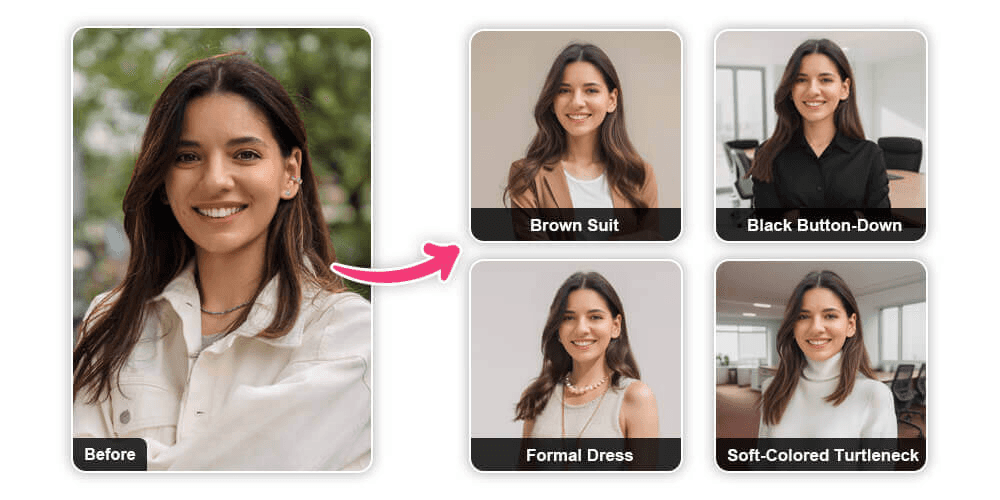
By utilizing these platforms thoughtfully, you can strike the perfect balance between professionalism and personal flair, presenting yourself in the best possible light while staying true to who you are. Whether it's adjusting lighting or refining minor imperfections, these tools empower you to showcase your unique personality while maintaining a polished and professional image on social media.
Conclusion:
Your profile picture is a reflection of your brand and can have a significant impact on how you are perceived on social media. By following these five tips and utilizing professional AI headshot generators, you can create profile pictures that make a lasting impression and elevate your online presence across all social media platforms.
Most
Popular Blog


We are not just about pretty designs and catchy slogans. Our focus is on driving tangible results for your business.















